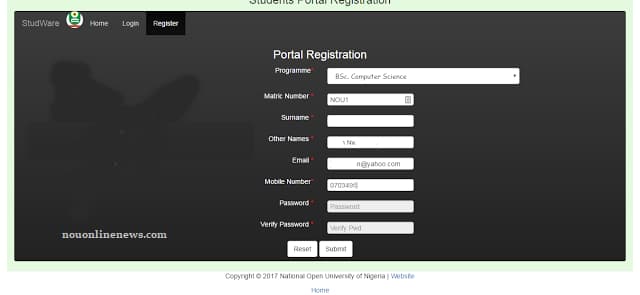
I recently wrote an article regarding the NOUN registration procedures for returning students but decided that this topic should be specifically addressed. Today, I’ll be writing on the NOUN returning student portal registration.
The National Open University Of Nigeria (NOUN) nouonline.net requires that you register (even as a returning student) before being granted access to your student dashboard to commence course registration, etc.
To all students of the Nigerian National Open University, do note that the official NOUN website, nouonline.net has been refreshed or updated in full preparation for the 2023_2 academic semester. Using this medium, I’d also love to notify all NOUN students, that all students must do their ”portal registration” otherwise known as semester registration or activation.
However, for students who do not have enough money/funds to register for courses and exams in the present semester, endeavour that at least, you do portal activation for your profile to be active in the database until you are ready to resume.
HOW TO REGISTER AND UPDATE NOUNONLINE PORTAL.
- The first step is to visit the official National Open University Of Nigeria Website https://nouonline.net
- When the portal loads up, proceed and click Students
- In the drop-down menu, click on the REGISTER button to commence your registration.
- The Next Opened tab takes you to the portal registration page to regain access to your NOUN students portal dashboard.
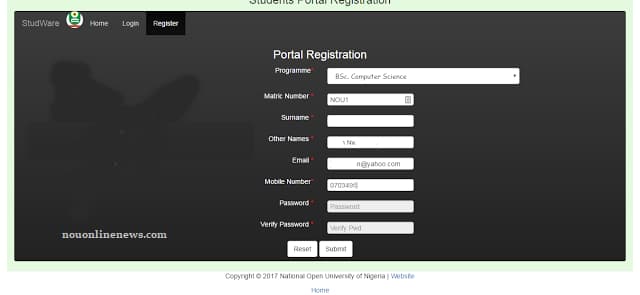
-
- Follow the instructions Just as it is labelled in the image above.
For Programme: Make sure you click on the white area and choose your course of study. Example – BSc Computer Science
Enter your Matric Number:
Your surname:
Other names:
Enter your Active Email address:
Your Mobile Number:
Create a New Password:
Retype the Password ( for verification):
Finally, click on the “Submit Button” to complete your registration.
The next pop-up will prompt you to choose “YES” from the option, in other to finish the whole re-registration procedure as outlined above.
Finally, You’ll see a success message typed boldly ( SUCCESS!!!) on your screen after you’ve finished the registration. This success message is typed just below the NOUN student portal registration page. This message confirms that your registration on the NOUN student portal has been accepted.
After the confirmation, you can easily log in the official NOUN portal as a returning student.
How To Re-Login Into NOUNONLINE Student Portal.
- The first step is to visit the official platform portal @ http://www.nouonline.net
- When the portal loads up, on the NOUonline Portal homepage, click on the “Students” Link after the Check RRR.
- In the box provided, type in your Student Matric Number and your Noun Portal Password (the password you chose during your Online registration above), and then click the Submit Button
That is it, you’ve now successfully log in to the NOUN returning student portal where you can easily do everything to ensure your semester goes fine.
Once you follow the guide carefully outlined on this page, you should be able to access the NOUN student portal dashboard without any stress. For students who encounter any issues, please don’t hesitate to reach us via the comment box below.
Leave a Reply